EDIT: Please see #121988 (comment) as well
URL: https://meet.google.com
Browser / Version: Firefox 115, 112, 102 ESR
Operating System: macOS Ventura 13.3.1
Tested Another Browser: Yes Chrome
Problem type: Something else
Description: microphone quiet on Mac in Google Meet only on Firefox
Steps to Reproduce:
Google Meet on Firefox has low microphone volume given the following conditions:
- Use macOS (I tested with Linux with Pipewire and it doesn't happen there - both Firefox's and Chrome's mic audio output is identical (it's good))
2. Use an external USB audio interface (Behringer 204HD in this case). I have a microphone connected to it using an XLR cable. The builtin Macbook microphone is not affected by this issue - only the external card. This is NOT a hardware issue, because as I said perviously, Linux works fine on both FF and Chrome.
- The audio input generated by the microphone is stereo, but only one of the stereo channels actually has audio. This can happen with physical USB audio interfaces like Behringer 204HD whose driver on macOS is a single audio input device with 2 physical female audio jacks. The first female audio jack input is mapped to the left stereo channel, and the right is mapped to the right stereo channel. In my case, only the left audio jack is populated, hence the audio channel is "stereo with left channel only"
Given the above conditions perform the above repro steps:
- Go to meet.google.com
- Create a meeting (you need a google account for that) and join it on Firefox
- Copy the meeting code and open the same meeting in Chrome
- Mute your mic on the Chrome tab, and unmute it in Firefox, and say something - the volume should be quiet
- Mute your mic on the Firefox tab, then unmute it in Chrome, and say something - the volume should be loud and clear
Some hints:
Using Chrome's useragent to open the website on Firefox makes the microphone not work at all (microphones not detected)
Below I'm attaching a screenshot of side by side test of two Meet windows, where I'm voicing a sound at a constant volume into the microphone
On the left side, there's Firefox Nightly 115 with very low volume (see yellow indicator in bottom left)
On the right side there's Chrome with a much higher (acceptable) microphone output
View the screenshot
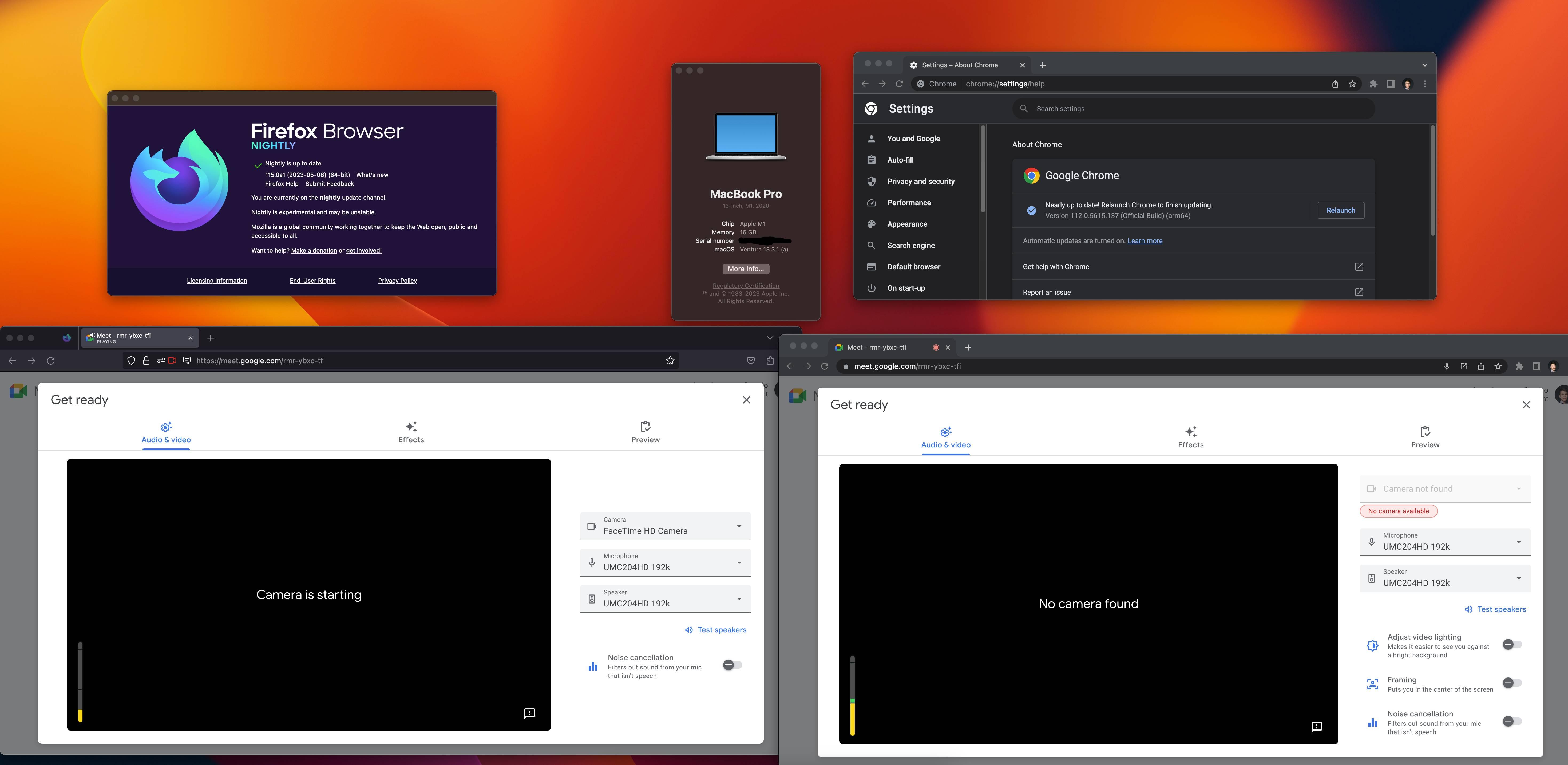
Browser Configuration
From webcompat.com with ❤️
EDIT: Please see #121988 (comment) as well
URL: https://meet.google.com
Browser / Version: Firefox 115, 112, 102 ESR
Operating System: macOS Ventura 13.3.1
Tested Another Browser: Yes Chrome
Problem type: Something else
Description: microphone quiet on Mac in Google Meet only on Firefox
Steps to Reproduce:
Google Meet on Firefox has low microphone volume given the following conditions:
2. Use an external USB audio interface (Behringer 204HD in this case). I have a microphone connected to it using an XLR cable. The builtin Macbook microphone is not affected by this issue - only the external card. This is NOT a hardware issue, because as I said perviously, Linux works fine on both FF and Chrome.Given the above conditions perform the above repro steps:
Some hints:
Using Chrome's useragent to open the website on Firefox makes the microphone not work at all (microphones not detected)
Below I'm attaching a screenshot of side by side test of two Meet windows, where I'm voicing a sound at a constant volume into the microphone
On the left side, there's Firefox Nightly 115 with very low volume (see yellow indicator in bottom left)
On the right side there's Chrome with a much higher (acceptable) microphone output
View the screenshot
Browser Configuration
From webcompat.com with ❤️